You spend time and money marketing your plumbing business. But if I asked you which two marketing campaigns generated the most plumbing leads at the best cost per lead, would you be able to answer this with surety?
And
- Do you know how many leads that email campaign you sent out to your past customers generated?
- Do you know for sure if that letterbox drop campaign of yours worked?
- How does the performance of the letterbox drop compare to the results you get from your time spent on Instagram?
More...
Granular Is The Tracking Game
There's a vast difference between looking at the top line traffic like Facebook to see that it produced 35 leads this month versus knowing exactly what activity as part of that created that lead flow.
It gives you a much more granular answer to see which parts of the campaign or a social media program work better than others.
UTM Tracking: The Solution
UTM tracking is a fancy way of adding some information to the links from advertising, social media or even direct mail so that you can get more information from the link in Google Analytics.
When you get that information in Google Analytics, it can show you the sources of traffic that generate phone calls. And the information can help you manage your plumbing marketing dollars and the time you spend on activities like social media in a better way.
So let's get into it, shall we?
What Are UTM Codes?
So what's a UTM code? At the end of the day, it's just a couple of pieces of information that you add to links to provide more granularity about what's going on.
So here's a UTM code example
https://postaga.com/cold-outreach-recipe/?utm_source=ActiveCampaign&utm_medium=email&utm_content=Find+new+customers+in+just+a+few+minutes&utm_campaign=Email+5%3A+Resources+outreach
source=ActiveCampaign
medium=email
content=Find+new+customers+in+just+a+few+minutes
campaign=Email+5%3A+Resources+outreach
If the link were just https://postaga.com/cold-outreach-recipe/, then traffic and leads coming to your site it show in Google Analytics as Direct Traffic, along with a bunch of other traffic. They would never know that anyone clicked links in the email or that the email generated sales.
Using UTM links, this business can see;
- Were their traffic is coming from (Active Campaign)
- What the medium was (email). Because Active Campaign can also send traffic via SMS.
- What the email was (Find new customers) that’s the email subject line. This means they can see what email has done a better job at producing traffic and leads.
In some email systems (like Active Campaign), you can get some of this information in the email dashboard. Still, it’s not linked to other elements like onsite activity, leads, and jobs that you can get from pushing this information to Google Analytics.
UTM Parameters
There are five different parameters that you can add to any link that you want.
What Are Each Of the Parameters Used For?
Source: Is used to describe the source of the traffic or where the user came from. Some examples might be Facebook, email, local marketing.
Medium: This is the marketing medium you used to get the traffic. Some examples are organic social, paid social, banner ads and GMB posts.
Campaign: Just a way of naming the item so you can tell the difference between them. For example, when you have several Facebook ad campaigns going, you can name each with the offer you are advertising. Examples of names might be drain inspection, bathroom plumbing, or home inspection. Or you have two different letterbox drops; you can name these and use the campaign name parameter to know how each of the drops does in generating calls.
Term: Term is used to tag the campaigns with different terms - often used for keywords in a specific campaign. When using Google Ads, you don’t need to use this as Google Ads use Auto-Tagging
Content: You can use the content tag to show the difference between two links in a newsletter or ad placement in a paid ad using tags like the button’s location. It’s not that useful unless you have lots of traffic.
Primarily we use Source, Medium and Campaign. We rarely need the others.
Building UTM Codes Is Easy
Building UTM codes is pretty straightforward. There are a lot of tools online for doing this.
Here are a couple of tools you can use
https://web.utm.io/google-analytics-utm-tracking-code-builder/
https://utmmaker.com/
You can do it manually, but it's a lot of frigging around and not worth the effort. This video show's how to set one up.
How Do I Use Them?
You just add the relevant information to the raw link(s). Here's some areas where you should use them in your plumbing marketing.
Knowing What’s Going On With Your Google Plumbing Listing
So, for example, let's say that you've created a link between your Google My Business listing and your website's get a quote form.
Without UTM tracking, you won't see any information about how many people are coming to your Google My Business listing and then seeing the link to the quote form clicking it.
By adding some of the parameters to the link, you will be able to see this.
So you could easily just add source=google, medium=google_my_ business, and campaign=quote request.
Seeing Results From Your Google, Facebook Or Instagram Posts
Perhaps you're pushing out Google, Facebook or Instagram posts when you finish a job. It's an excellent process to publish something about a job you've done in a particular area.
You’re able to place links in those posts, and without UTM tracking, you wouldn't know whether anybody clicked on the links in those posts.
Instead, you add UTM tracking to the links, and you can find out exactly what's going on. So, in this case, you would add source=facebook, medium = posts and campaign= (the title of the post that you created).
Here are a few tips on using them so that you get valuable data in Google analytics.
It's best to be consistent about how you're doing it and how your team and suppliers use the tracking links; otherwise, you'll get data that you have to be adding up all the time.
- Develop consistent names for things - just make a choice. For example, social v social media, paid search or search advertising or search campaigns.
- Decide if you're going to use uppercase or lowercase or sentence case because Google Analytics will treat Facebook differently from facebook. If one person uses one version and another person uses the other; then you'll have to add the data together after finding it in Google Analytics. And it's just a pain in the neck.
- Use parameters and names for campaigns that are easy to understand. You should be able to come back to it in 6 months, and everyone who's looking at the label you used should be able to understand what it is.
- Use dashes or underscores for spaces - just to be safe.
- Don’t use more parameters than you need.
- If you're so inclined, keep a record of all the labels you use in a sheet or excel file.
- And sometimes, you might need to use a link shortener like Bitly to make the links more user friendly, but we are people. If users are just clicking them inside an email or from social media, for example, you don't need to do that.
Seeing The Results In Google Analytics
So you can see all the information that you need in the Google analytics area called.
Acquisition > All Traffic > Source/Medium
And in the source data (highlighted)
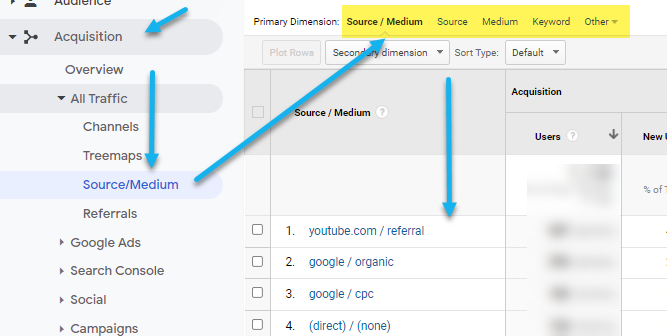
Summary
Leveraging UTM tracking links to their full potential is extremely powerful. Using them will give you a competitive advantage in plumbing marketing.
That's because you will be one of the few plumbers who understand which parts of their advertising and marketing generate a positive return on investment and which are successful vs the marketing activities that are not as successful.
Getting good data about campaigns lets you focus your marketing effort, attention, and dollars in the right place while your competitors are still floundering around.
Knowing what's going on in your marketing is very important to us. That's why it's one of the core elements of our marketing system for plumbers. When you work with us, we will use UTM tracking links to help you know what's going on.

